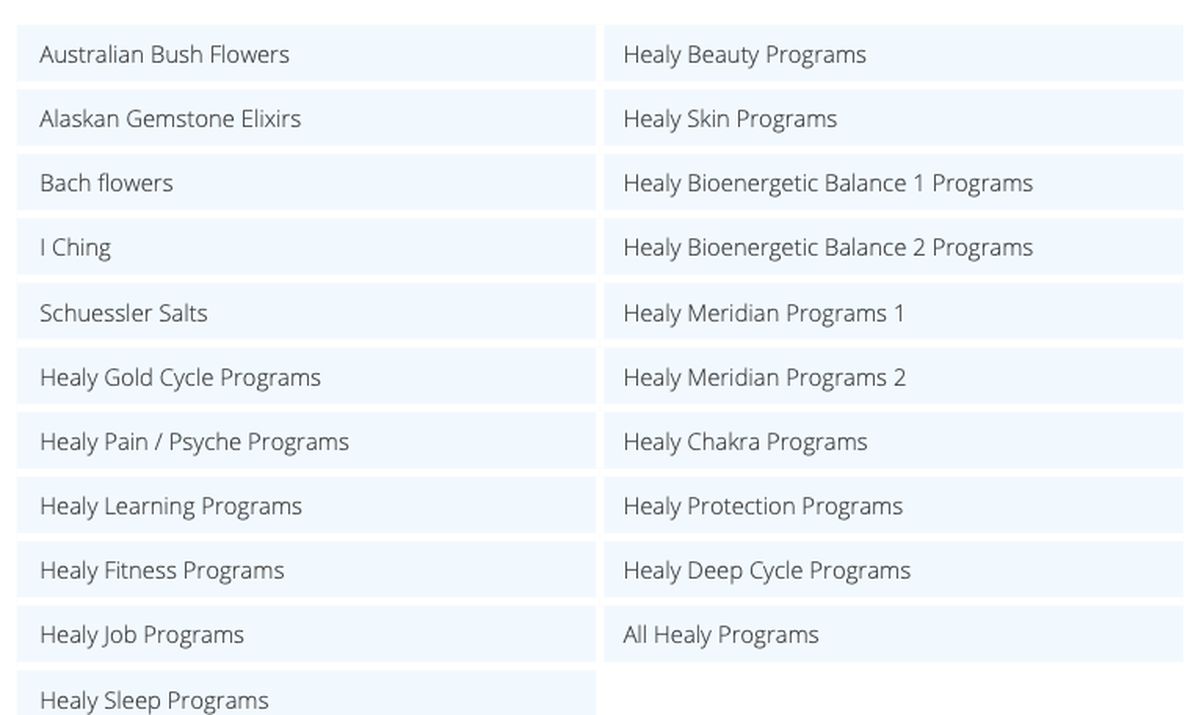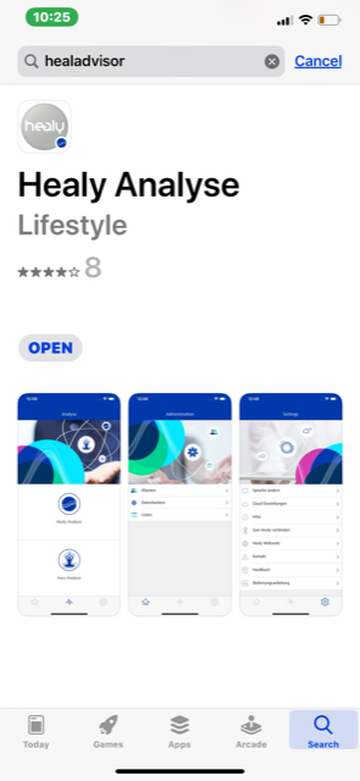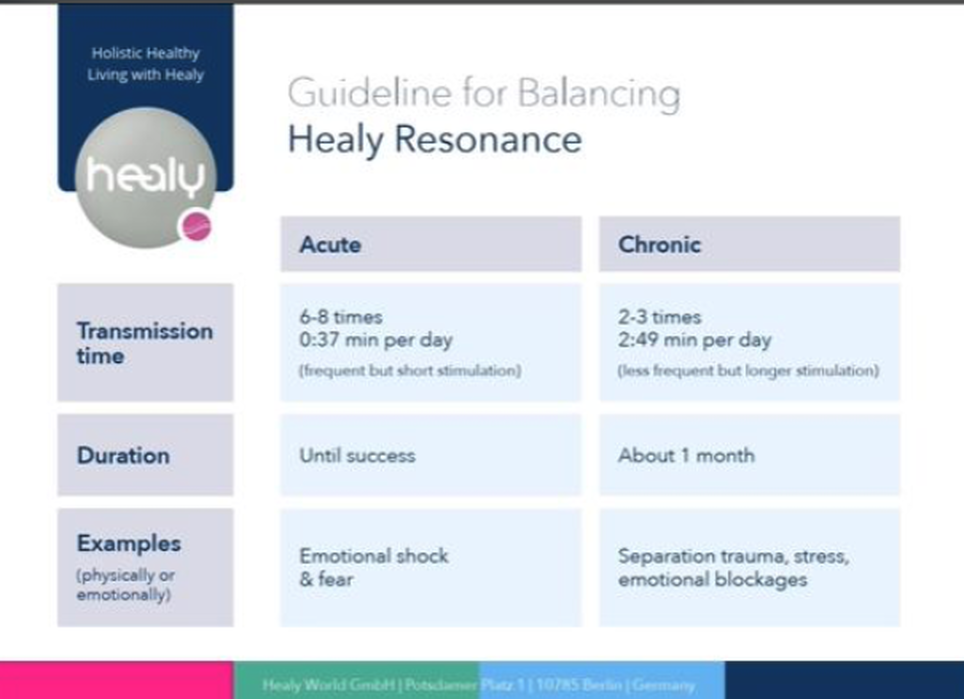Welcome to Healy Resonance!
Here's the Manual for Resonance/ HealyAnalyse:
https://www.healyworld.net/wp-content/uploads/Member-Download/Manual/HealAdvisor-Analyse/Healy_HB2_HealAdvisor-Analyse-App_Manual_EN.pdf
Following is the latest video on using the blue dot app, the advisor app. There is a time code underneath to skip to what you wish to watch.
0:42 What’s the difference between the types of Healys and the colored dots?
08:22 Finding, installing, and opening the app on an iPhone, and what’s the best type of connection to use?
28:47 A bit about the Master Key (establishing a new key, importing an existing key)
42:46 Synchronizing your changes and databases
49:18 Battery and Signal symbols on the App 1.
51:14 installing and opening the app on an Android, and importing an existing Master Key 1
:03:52 Overview of the symbols at the bottom of the app screen 1:04:08 Settings options (including finding the Manual)
1:07:42 Managing your Master Key (including sharing one Healy on multiple devices)
1:10:52 Settings & troubleshooting for synchronizing (including an explanation of “lists”)
1:20:47 Using and interpreting client lists
1:21:54 What happens when you get a call while using Healy App
1:23:04 Setting up a new client
1:29:26 How Healy finds and communicates with a client (and how much info it needs)
1:39:22 Completing the “Add Client” function
1:40:24 Recap of highlights so far
1:42:26 Importance of placing attention on the client
1:43:53 A few more specifics on entering client information 1:45:59 Performing an auric scan and interpretation
1:52:00 Scientific basis for aura and other energetic/light frequencies 1:55:53 Sharing and saving the aura report
1:57:02 Understanding the aura analysis (including understanding the percentages) 2:19:56 Sharing and saving the aura analysis
2:22:06 Using Vibrate to align the auric frequencies
2:24:17 Addressing chronic vs acute issues
2:27:37 Setting up a Resonance Analysis
2:32:34 Understanding the databases
2:34:39 Running & Interpreting the Resonance Analysis
2:40:57 Which is more effective: vibration or microcurrent?
2:43:07 Sending a vibration following a Resonance Analysis
2:44:46 Narrowing down the most effective treatment
2:47:11 Keeping and accessing records
2:50:12 Ideas for non-human clients and groups
2:51:23 Explanation of the first seven programs
2:55:38 Healy battery power & charging
2:57:25 Running pink dot programs on the Resonance device
1. The Healy Advisor Analyse App
2. What is the Resonance?
3. The Practitioner Effect
4. The Healy Advisor Analyse App on Apple
5. Download the app
6. Connecting the Healy Device
7. Login.
8. Master Key
9. Resetting the Cloud Account
10. Synchronizing your Healy
11. The Healy Advisor Analyse App on Android
12. Download the app
13. Connecting the Healy Device
14. Master Key
15. Using the Healy Advisor Analyse App
16. Settings
17. Cloud Settings
18. Master Key Management
19. Saving the Master Key
20. Synchronization
21. Lists
22. Setting up a client
23. Recap
24. Importance of Intention
25. Auras
26. Recording an Aura
27. About Chakras
28. Chakra Analysis
29. Revelancies
30. High Negative Revelancies
31. Understanding the data
32. Action Tab - pdf
33. Vibrate Tag
34. Resonance Analysis
35. Focus statement
36. Database selection
37. The Healy programs
38. Understanding the Resonance results
39. The top 7 categories
40. Battery life
41. Healy “Pink dot” without cables
These are the programs that are available to you in this app:
Also, following are step-by-step video instructions for how to use the Resonance app.
The next page are step-by-step pictures showing how to use the Resonance app.
Both ways are the same, just different ways to show it.
|
The Healy Resonance comes with an additional Analyze App. From the information field, the Resonance Analysis shows which programs would benefit you the most.
The Aura Analysis (training on other page under training link) shows the energy distribution of your chakras.
Please watch videos on the previous page for getting started with Healy first.
Video Instructions for Getting started with Resonance.
Video 2 is critical. Your Master Key can only be accessed by you. Healy does not have a back up copy of this encrypted key to the encrypted data on the cloud. It is 100% your responsibility to save it.
Tip: You must be in a place with good wifi and bluetooth must be working well before you Set up your master key. This may take a few minutes or so to set up. Take your time doing this. After you have saved it and set up the Analysis. Tip: Be sure to read the Analysis App Manual from the back office. Tip: Be sure to document your sessions and share testimonials.
|
|
|
Video 1: Below: Video 1 is about downloading all your programs into the Resonance app on your Smart Phone. Note you use your email address here.
Video 2: Video 2 is about saving your Master key that contains all your programs. Please make sure you remember where you save it since Healy does not have a back up copy and all your data is encrypted. Please be very mindful of where you saved your Master key.
|
|
|
Video 3: The Resonance Settings
Video 4: Creating Clients
|
|
|
Video 5: Resonance - Creating Modules
Video 6: The Aura App in Healy Resonance App
|
|
|
Video 7: About Resonance App
Video 8: About Bach Flowers Program
|
|
|
Video 9: Gold Program in Resonance App
Video 10: Managing the Lists in Resonance App
|
|
|